News: Sign up for "The Monthly Mean," the newsletter that dares to call itself average, www.pmean.com/news.
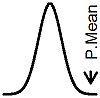
| P.Mean: Software that I use on my computers (created 2011-06-21).
News: Sign up for "The Monthly Mean," the newsletter that dares to call itself average, www.pmean.com/news. |
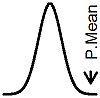 |
I thought it might be useful to list the software programs that I use on my various laptop computers. That way I can check to see if I have installed the programs that I used to use on my earlier laptop onto my new laptop. I also want to check (when the software license allows it) that I have installed a second copy of this software on my small laptop. I'll note whether the software is from a commercial license and whether I have a copy through my part-time job at the University of Missouri-Kansas City (UMKC). This is one of those pages that is probably more useful to me than it is to you.
1and1. I use this company to manage my domain names, website, and various email accounts.
ACDSee. This is a simple commercial program that allows you to view and modify image files. I also like a free program, IrfanView.
Adobe Dreamweaver. I switched a few months ago from Microsoft FrontPage to this program. Both programs are expensive, but I did not like some of the less expensive programs (Coffee Cup) or the free program (Kompozer).
Allway Sync. This program will synchronize two folders, and is useful for keeping a backup copy of your files on a USB drive. This program will also synchonize files stored "in the cloud" (I use Amazon S3 storage). There are free programs that will also synchronize folders, but I have grown used to the interface on this program. You can download an evaluation copy at http://allwaysync.com.
Firefox. I greatly prefer this browser to Internet Explorer. You can download a free copy at http://www.mozilla.com/firefox.
Free Commander. I use Windows Explorer a lot to navigate through the complex folder structure on my computers, but this free program does a few things that Windows Explorer does not: bulk renaming of files, displaying folder sizes, and showing two different folders in parallel panes. There are lots of competing programs but this one works reasonably well. You can download a free copy at http://www.freecommander.com.
IBM SPSS. I have access to a copy of IBM SPSS through a site license at UMKC. If you also work here, details about how to obtain a copy are at http://www.umkc.edu/is/support/services/software/siteLicensed/SPSS/index.asp
iContact. I use this to send out The Monthly Mean newsletter. You can sign up at http://www.icontact.com/.
iPhone. I realize this is not software, but I do use the iPhone at times as a personal WiFi hotspot. Previously, I used a Sprint device for a portable hotspot.
MathType. I should probably use TeX for all my formulas, but I started using MathType decades ago and I have grown quite used to it.
Microsoft Office. I have various licenses for various versions of Microsoft Office. I would love to switch from Office to a different program, but I have been very disappointed with the alternatives to Office that I have had the chance to review. I have a copy of Microsoft Office through a site license at UMKC and I have purchased a three user license under an educational program.
MWSnap. This is a free program to conduct screen captures.
NetBeans. This is an integrated development environment for the Java programming language. You can download a free copy at http://www.netbeans.org.
OpenBUGS. This open source program uses Markov Chain Monte Carlo and related methods (such as the Gibbs sampler) to fit Bayesian models.
PDF Annotater. I have a touch screen laptop and this commercial program allows you to add annotations to a PDF file with a couple of taps of your finger.
PDF Factory. This is a nice program that produces PDF files from any program that can print. There are free programs that can also do this, but I like the flexibility and interface for this program. You can get an evaluation version at http://fineprint.com/pdf.
Pixel Ruler. This is a nice simple utility that places a ruler on your screen so that you can measure the number of horizontal or vertical pixels for windows and other objects on your screen. You can download a free copy (A five dollar donation is suggested) at http://www.mioplanet.com/products/pixelruler.
QuickBooks Online. I use this to manage invoices and business expenses for my private consulting practice.
R. This is an open source statistical program. You can download it at no cost at http://cran.r-project.org.
Roxio Creator. This program will burn CDs and DVDs. It is a commercial program that I have on my UMKC computer.
SAS. I don't use SAS much, but it is available at UMKC through a site license.
ScanSnap Manager. I have two Fujitsu scanners and this software is bundled with the scanner. Some of the other bundled software is worthless, but ScanSnap manager is pretty good.
SnagIt. This is a commercial program to do screen captures. It has some nice bells and whistles relative to a free product that I also sometimes use, MWSnap.
Stata. UMKC has purchased a copy of this software for me.
TextPad. The text editor associated with Windows (Notepad) is hopeless for any complex editting tasks or for even moderately large files. I like the ability to select rectangular blocks of text, but there are limits to file sizes in this program (though much larger files can be loaded in TextPad than Notepad). TextPad is a commercial product, and there are good competing programs for free. I have stayed with TextPad mostly by habit. You can download an evaluation copy of TextPad at http://www.textpad.com.
Thunderbird. I greatly prefer this free program to Microsoft Outlok.
WinZip. I've tried other file compression programs, but I like the WinZip interface far better. You can download an evaluation version at http://www.winzip.com.
![]() This page was written by
Steve Simon and is licensed under the Creative
Commons Attribution 3.0 United States License. Need more
information? I have a page with general help
resources. You can also browse for pages similar to this one at Professional Details.
This page was written by
Steve Simon and is licensed under the Creative
Commons Attribution 3.0 United States License. Need more
information? I have a page with general help
resources. You can also browse for pages similar to this one at Professional Details.