News: Sign up for "The Monthly Mean," the newsletter that dares to call itself average, www.pmean.com/news.
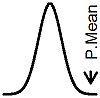
| P.Mean: A very silly graph (created 2012-01-01).
News: Sign up for "The Monthly Mean," the newsletter that dares to call itself average, www.pmean.com/news. |
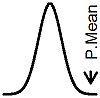 |
I know I shouldn't let this bother me, but I saw a graph today that was wrong on so many different levels. Let me explain.

This graph appeared in an application on my Sony laptop computer about battery life and battery health. These are serious issues, of course, and you should regularly let your battery drain out completely to keep it in good health. So this graph is saying that your battery will be healthier if you enable the battery care function. So why is this graph so bad?
Well let's start with the one thing that they did well. They defined the two axes. That way you know that a high value on the vertical axis is good and a low value is bad. You'd be surprised how often people don't label their axes with sufficient clarity so you can tell whether high is good or high is bad.
But look at this graph carefully. The blue line starts out above the green line. That means that at time zero, the batteries with the battery care function disabled are better off than the batteries with the battery care function enabled. How can this be. The batteries were sitting in the laptop, but nothing has happened yet. Why would there be any difference at time zero? Do the batteries have the ability to foretell the future? They must be saying, "Uh oh, this user looks like someone who won't use battery care. Let's give him some extra capacity at the beginning to compensate for the degradation in capacity that will occur over time."
The second problem is that the units on the graph are not labelled. Let's start with the horizontal axis. The blue line has a short term edge, but the lines do cross and then the green line has the edge. When, exactly, with respect to time, do the lines cross. If each centimeter of the graph represents a day, then you'll be much better off with battery care enabled within the first week of use. If each centimeter of the graph represents a decade, then your computer will be obsolete before you see any benefit from battery care.
How about the vertical axis. Units would be tricky to define here because battery capacity will depend on what types of programs you are running on your computer and what devices on your computer are active. A constantly spinning hard disk, a bright screen, and an active wireless connection will all drain the battery faster. But the key question is whether the vertical axis is anchored at zero. If it is, then you can make relative judgements. Failure to use battery care will eventually produce (at the end of the horizontal axis, whenever that is) a battery that has about 40% less capacity than when battery care is enabled and about 50% less capacity than when the battery was new.
But maybe the vertical axis is not anchored at zero. Maybe it is anchored at 90%. Then failure to use the battery care function leads to 4% less capacity. Big deal.
The third problem is that the green line is perfectly flat. That implies that if you enable the battery care function, your battery will always have the same capacity that it did when it was brand new. I'm sorry, but this can't happen. Even with the best care, any mechanical or chemical system will degrade over time. Maybe it will degrade less with battery care enabled, but a flat line promises something that can't be possible.
Now for what it's worth, there is a disclaimer

but that isn't sufficient in my mind to compensate for all of the problems with this graph.
Maybe I shouldn't let this irritate me so much. The graph was obviously intended to show a qualitative concept, not a quantitative one. But I reserve the right be become more curmudgeonly as I age. Give me a few more years, and I'll be worse than Andy Rooney ever was.
![]() This page was written by
Steve Simon and is licensed under the
Creative
Commons Attribution 3.0 United States License. Need more
information? I have a page with general help
resources. You can also browse for pages similar to this one at Graphical Display.
This page was written by
Steve Simon and is licensed under the
Creative
Commons Attribution 3.0 United States License. Need more
information? I have a page with general help
resources. You can also browse for pages similar to this one at Graphical Display.